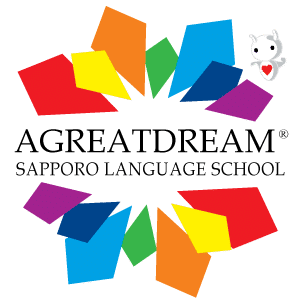What is a trackback link? Trackbacks, Pingbacks & Linkbacks
Trackback Links: A Guide to Boosting Your Website’s Visibility
Trackback links are a powerful way to increase your blog's visibility and attract more traffic. These links allow website owners or content creators to receive notifications when someone links to one of their pages or documents. By keeping track of who’s linking to your articles, you can build relationships with other bloggers and websites, further boosting your reach.
Trackback links are one of four types of linkback methods. They allow website companies or authors to request a notification. The notification is to show when somebody links to one of their web pages or documents. They enable them to keep track of who is linking to their articles. Many popular content management systems (CMS), such as SilverStripe, WordPress, Drupal, and Movable Type, support automatic pingbacks. Pingbacks allow links in a published article to ping when published. Pingbacks are automated and don't send any content. The term